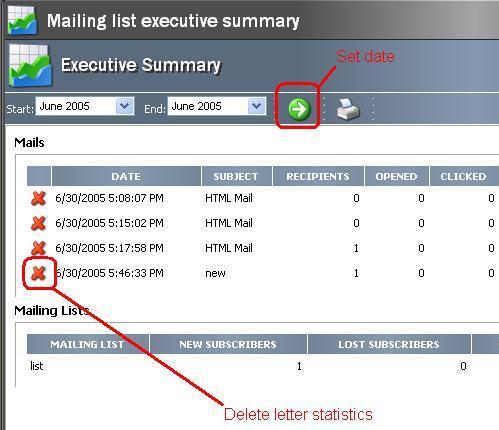Valid for Sitecore
8.
Deleting mail from database
MailingList module provides a possibility to delete unnecessary letters statistics.
Open Executive summary page (open Mailing Lists Tasks Page from main menu, choose Mailing list and click Executive summary or choose Executive Summary menu item just from Sitecore » All Applications » Mailing List Module menu).
On the opened page set appropriate range of date and click Search. You will see list of sent mails. There is a red cross button near each mail, which invokes Delete Wizard. You should confirm deleting or cancel it by pressing button Cancel in the Wizard.